
There is 6 simple steps to create people face object, here is it.
Step 1, Make the oval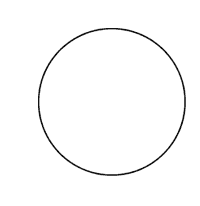
Draw a circle. The circle is the foundation of the head for any veiwpoint. It doesn't need to be a perfect circle like this. A basic ovoid shape will do nicely.
Step 2 Make the chin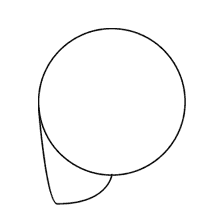
Add the chin. The chin will come down from the center point of the outside edge of the circle to about half that length below the bottom edge of the circle. The Jawline should come back towards the center of the bottom edge of the circle as shown here.
Step 3 Make Facial Divisions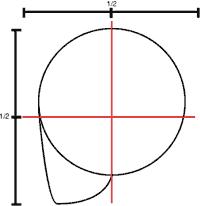
Split the face shape in half vertically and horizontally. These axis lines are the ear line (vertical) and the eyeline (horizontal).
Step 4 Make More Divisions
Divide the space between the eyeline and the chin in half. This is the "Bottom of the Ear and Nose" line. Divide the space below the noseline into 3rds. the upper 3rd is the Mouth line.
Notice the ear sits in the verticle axis toward the back of the head and rest between the nose line and the brow line.
Step 5 Make the eye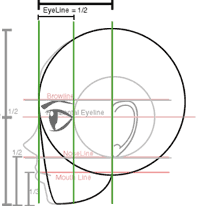
Divide the space between the front of the head and the vertical earline axis. This is where we place the eye on the eyeline. The outside corner of the eye should hit this new division line and the inside corner should be just inside of the outer edge of the mouth.
Step 6 Make Hair Line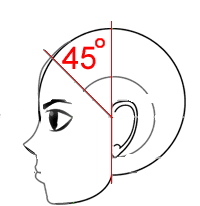
The Hairline is located by drawing a 45 degree angle from the intersection of the horizontal eye line and the vertical ear line.
source







